We’re working on a big improvement for the platform – we’re calling it “Smart Review”. 
Smart Review is a personalized way to practice everything you’ve been learning across all the Units. It incorporates spaced repetition 🤓, a highly-effective method for learning and retaining information.
Scoring Changes
Have your Unit scores looked a bit different this past week?
To prepare for this upcoming feature, we’ve recently made some adjustments to how Unit scores are calculated. The overall score you see for each Unit is now based on the completion of not only the Lessons, but also the 📄Learning Notes.

If you’ve noticed lower Unit scores, then you may need to go in and mark the Learning Notes as “Complete” – That is, if you feel you’ve already read and understood them enough.
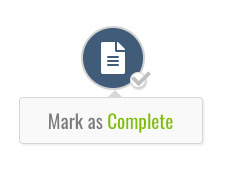
“Wait – how will I know what to work on if every completed Unit is at 100%?”
We’re counting on the Smart Review tool to replace the need for you to review older Units, since as long as you do regular Reviews, that should be enough to strengthen the skills you’ve previously learned.
New Lesson Behaviour
You may have already noticed that the Lessons themselves now work a bit differently as well…
If you get a question marked wrong, that phrase will show up again later in the quiz, (perhaps in a different type of question, just to keep you on your toes!). This gives you a chance to learn from and correct your mistakes, instead of getting stuck with a lower score at the end of the Lesson. Now you can breeze through the easy stuff and focus on what you initially find more challenging.
When it’s time to review what you’ve learned, the upcoming Smart Review activity will optimize how often you see each of the phrases you’ve been introduced to across ALL your completed Lessons. This will not only help you master your weaker phrases, but also ensure you remember them days, weeks, months, and even years from now. 🧠
Previously, your score was based on how many questions you got right on the individual Lessons, rather than your mastery of those phrases over time. We think this new approach will be simpler and more useful, by emphasizing your overall, long-term learning.
We expect the Smart Review tool to be launched sometime in the next couple weeks, depending on how our final round of testing goes!


Absolutely phenomenal improvements and additions! One thing I liked a great deal about Memrise was its usefulness as an overall review tool. I am so happy to hear that there will be a similar thing in Practice Portuguese.
Keep up the great work, and thanks to all of the PP crew!
I’m thrilled! I’ve been cobbling together Practice Portuguese, Memrise and index cards to review PP phrases. This sounds like my system is about to be streamlined.
Brilliant package that just keeps getting better. Thank you!
Ótimo mesmo !
Do you know when the review function will start? I also am bouncing between Memrise and Practice Portuguese because of Memrise’s review functions.
Good question! We’re anxious to get it out there too, but unfortunately I don’t have a good estimate for you yet. I can assure you it’s a top priority, though. We want to make sure it’s working well rather than rushing to launch it. Sorry for the long wait!
Hi PP team,
The smart review tool is really cool – i love it!
The smart review tool, now called quiz mode, is adding about 100 phrases a day to my list of phrases to review. If I stop doing new Units, will the quiz mode sometime stop adding new phrases? so i can get rid of he backlog. Thanks!
Peter
Glad you like! That’s correct, if you stop doing new Lessons your backlog will eventually be caught up. Correctly-marked phrases will be scheduled more and more in future for longer term review (weeks/months), reducing your current backlog. It may take a week or so of constant review to catch up, however, depending on how many lessons you have already done. It may seem like a lot, but stick with it. In my own testing I have been using it for weeks and have really been retaining a lot more. (Currently working through the Slang Unit :))
Also, to clarify – the old Smart Review is now called “Quiz Mode”, now that we also have the new Flash Cards mode, which is a much quicker way to work through the backlog and more efficiently test your recall skills (instead of relying on recognition, like the Quiz Mode allows you to).
Hi Joel,
Understood. Thank you – that is very clear and very helpful. Yep, that provides my roadmap 🙂
All the best,
Peter
I LOVE the new smart review.
Is there any possibility of giving us this facility using phrases we’ve learned elsewhere? I used to use bits of paper, but as I’ve learned more it’s become impossible to continue. The phrases would need to be stored on our own devices. If this is impossible for you to provide can anybody suggest someone who could write this for me? It’s a simple database, but I don’t know how to achieve this on an ipad.
Just one thing – I’ve got to it from the link in your email. Where do I find it on the site – I’ve tried searching, but with no luck.
Thank you Joel and Rui for the continued new innovations to your excellent program.
Hi Vicky, so glad you’re enjoying Smart Review! We love it too. Great idea! We don’t currently have the option for adding your own phrases, but I will definitely add it as a suggestion for the future. Also, let us know if there are particular topics or types of phrases you think we should add more of. Always open to suggestions! You might be able to search for a spaced repetition flash cards app that lets you create your own. I used one called Anki in the past, but I’m not sure if that’s available on iPad.
To get to Smart Review from the site, go to the Learn tab in the top menu bar and mouseover Smart Review. Then you can choose Flash Cards or Quiz Mode. Or, from the main Units page, there’s a little Smart Review button that shows up near the bottom when you have phrases to review.